improve your creations to make animation logo from flash.
This tutorial showed a Lemon fall to some characters and moving the animation.
For the first start please open the vector logo design in Adobe Illustrator.
Export vector logo file above into some Macromedia SWF file and select file then select Preserve Editability checkbox.
Open the Macromedia Flash then create a new document with dimension that you have setting before, and make sure the frame rate change into 24fps for some smooth animation.
File > Import > Import to Stage and choose your file "SWF logo". this would placed the logo into Vector format in Flash artboard.
Select all objects that makes lemon shapes form and the group ken they with press (Ctrl/CMD + G), then "Cut" lemon and "Paste" to new layer. Don't forget to give a name to your layer for the next reference.
Choosed frame 50 at both layer and input some Keyframe (Click Right > Insert Keyframe), this would give some space at timeline for working.
On the first frame, Copy the lemon image then drag the image into stage with vertical. Input some Keyframe to frame 5 and Edit > Paste In Place, the lemon, delete the lemon above at this frame.
Clik right between this both Keyframes and select Create Motion Tween. you would see blue color and arrows symbol between those frames.
Input some Keyframe at frame 7, then back to frame 5 move lemon downwards with slowly using Free Transform Tool, hold ALT for changed one side.
Created some Motion Tween between frames 5 and 7.
Created new layer below lemon layer and named Shadow. in this layer draw some oval with gray gradient to white from center. Use Gradient Transform Tool for edit form from gradient to gived perspective.
Input some Keyframe from frame 5 at this layer and minimize the shadows scale and gives impression that the lemon looked far. Created Motion Tween between this frames.
For Starting the lemon vibration, input some Keyframe at frame 53 and 56. Changed the size of lemon more bigger. Slowly at frame 53. Created Motion Tween between frames 50-56.
Copy this frames and Paste to frame 65 for repetitive vibration.
To created more fast vibration input some Keyframe to 75, then Copy frame 68 and Paste to frame 77.
Copy frames between 75-77 and paste to frames 79, 82, 85 and 91 for repeat low vibration and fast.
Creates some vibration more fast with Copied frame 77 and Paste to frame 94, Copy frame 77 and Paste to 95, then Copy frames 94-95. Paste this frame to 96, 98, 100, 102, 104, 106, 108 and 110.
For the finishing, create lemon pop and disappear input one Keyframe at 112 and enlarge the lemon. At panel properties changed color to Alpha dan set into 50%.
Input some Blank Keyframe (Right Click > Insert Blank Keyframe) at frame 114.
Move layer2 Shadow and Logo into layer this time at the timeline with inserting frames (F5) in frame 150.
If you want to play this animation press (Enter key) you will see how all Motion Tweens gives lemon some animation, however this same thing must happen to the shadow to following the movement form of lemon.
at the Shadow layer input Keyframes for equalize Lemon layer above and change shadow more bigger in precisely at frame 53. Created Motion Tweens between 50-55.
Copy frames 50-55 and paste at frame 65.
repeat this process like what you have done to the lemon, until the shadow have the movement vibration same with the lemon. input some Blank Keyframe at frame 113

one more last step is to making the white color precede the shadows at logo text. simple with dragging the layer Text above the layer Shadow.

push Ctrl + Enter for published animation into SWF.
Reference : ilmuwebsite
Thursday, February 12, 2009
How To Make Logo Animation With Macromedia Flash
Subscribe to:
Post Comments (Atom)
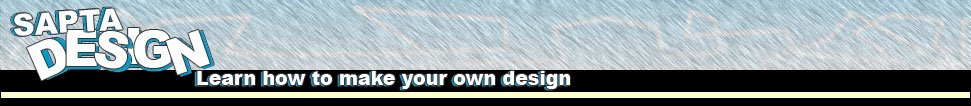

0 comments:
Post a Comment