Tipe new text layer. Rasterize layer and with selected parts of text and free transform tool conect leters. Duplicate layer. To duplicated layer give stroke. First layer who's now inside of second layer, select and trim second layer. Delete first layer. now we use only duplicated (second) layer. To second layer give Gradient Overlay like in picture. Duplicate layer and give him vertical transformation. Then select both layers and tranform them with Perspective Transformation. Duplicate them and merge them togheter. then color them and move just a little in front off. Open new layer and start to drawing lighting effects.. Use Pen Tool. Color layer. With Eraser Tool erase some part of light. Then give Lighten effect. Open new layer as background, color him, put him behind and give Gradient Overlay like in picture. Final
Step 1 
Step 2

Step 3

Step 4

Step 5

Step 6

Step 7

Step 8

Step 9

Step 10

Step 11

Step 12

Step 13

Step 14

Step 15

Friday, February 6, 2009
3D shining text
Labels:
adobe photoshop,
text effect
Subscribe to:
Post Comments (Atom)
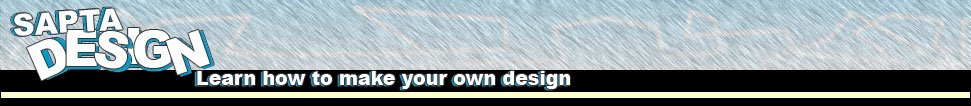

0 comments:
Post a Comment